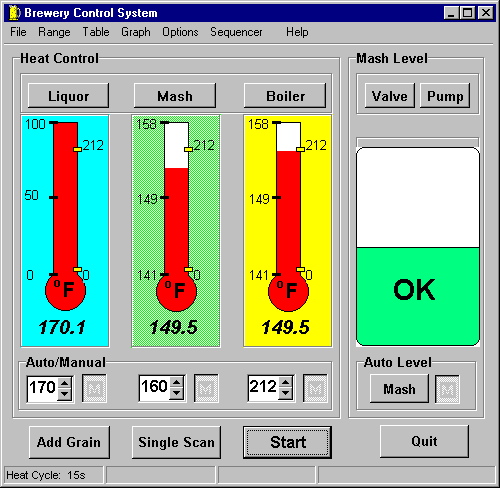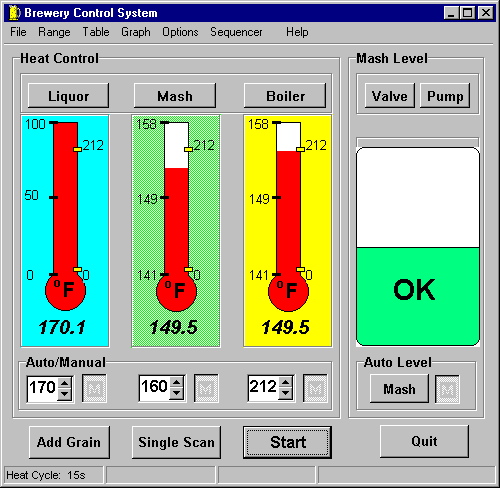Control Software -Main Form
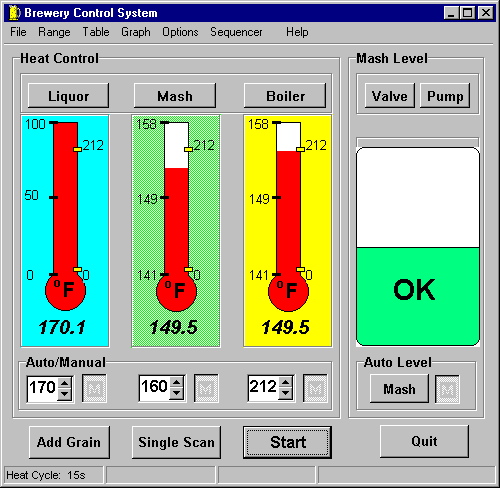
Here is the main form of the software that controls and monitors the
brewery. The software runs on a PC and interfaces with the brewery hardware
through the HP34970A Controller.
Graphical User Interface Tour:
- Menu Bar
- File - allows you to save all measurement data (high/low probe
readings, liquor,mash and boiler temperatures) to a file
- Range - Sets the displayed graphical thermometer range. You
can independently set them as a percent of the set point value.
- Table - tabular form of all measurement data
- Graph - shows data on a real time X-Y graph. The graph auto
scales and includes normal and delta markers.
- Options - lets you set control parameters for proportional control
of the heaters, the data acquisition rate and level probe resistance decision
values. See the Options Form.
- Sequencer - allows unattended control of the brewing process.
You can edit, save and load different sequences with the Sequence
Editor.
- Heat Control Group - the software provides automated control
of the tun temperatures, but also allows the user to quickly take over
and manually control the burners.
- Liquor, Mash and Boiler Buttons - the caption on these buttons
are red when the burner is on and black
when off. When a button is clicked that burner is switched from automated
to manual control. The automatic/manual state is indicated by an 'A' or
'M' in the small box to the right of the temperature set point at the bottom
of the graphical thermometer.
- Graphical Thermometer - to the left of each thermometer is the
min and max of the viewable range (set under the Range menu) and the set
point (desired temperature). To the right are tick marks indicating actual
minimum and maximum tun temperatures. The numeric under the bulb is the
current tun temperature.
- Auto/Manual Group - this is where you (or the sequencer) sets
the desired temperature. This group also contains the auto/manual mode
annunciator.
- Mash Level Group - this group indicates Mash Tun wort level
and controls the RIMS pump and sparge water valve solenoid. If you click
the the Valve or Pump buttons it puts you in manual control. The visual
graphic is yellow when the wort level is low, green when between the high
and low probe levels and red when above the high and low level probes.
- Auto Level - operates in two different modes.
- Mash - if the grain compacts and all the wort begins to get
trapped above the grain bed the pump is automatically turned off until
the level returns to normal
- Sparge - the pump runs continuously and the sparge/wort level
is automatically maintained by controlling the sparge liquor valve solenoid.
- Main Buttons
- Add Grain - after the water in the mash tun is up to temperature
(about 10 degrees higher than the strike) and you're ready to add the grist
you press this button. It turns off the pump and the mash tun heater. It
then opens a dialog box to continue. After you mash-in you click the continue
button. You are then prompted to change the mash set point temperature
if desired and the mash burner and pump are reactivated.
- Single Scan - takes a single measurement of all parameters.
- Start - begins continuous acquisition and control of brewery
parameters
- Quit - duuuh